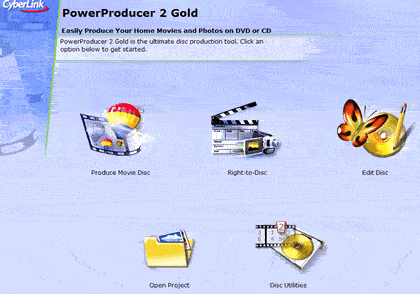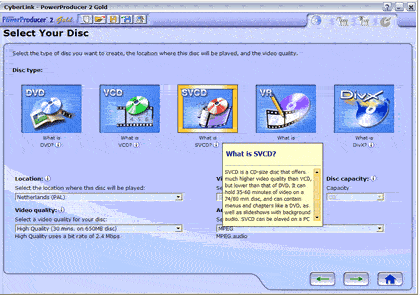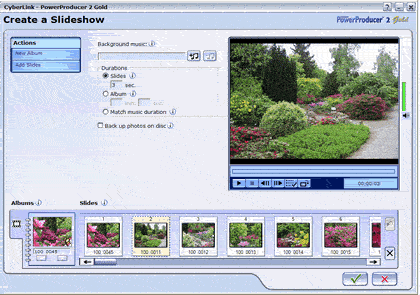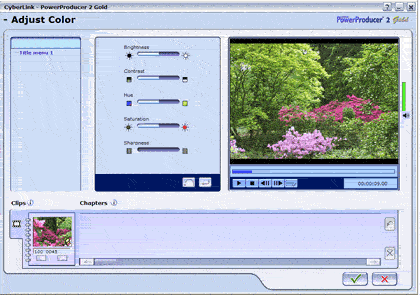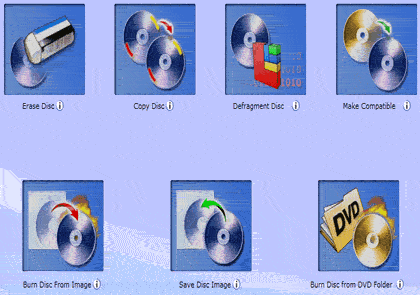|
||
|
|
||
|
Software voor |
|
Adobe Cyberlink Ulead Aantekeningen bij de beste nieuwe software |
Multimedia creëren / Cyberlink
Cyberlink PowerProducer 3 deluxe
De intelligente manier om films en foto's om te zetten in boeiende cd's en dvd's
|
|
Produce stylish DVDs with professional-looking menus. Create motion menus with animated thumbnails. Retouch photos and create dynamic sideshows. Edit clips with easy and advanced video tools. Achieve the highest video quality for your disc spac. Burn in any DVD format including double-layer disc. Create DVDs in 3 easy steps: Capture, Author & Edit, Burn. Deze pagina bevat tips en screenshots
|
Prijs bij fabrikant
Verkrijgbaarheid |
Programma's en extra'sDocumentatie |
Tips en screen shots voor Cyberlink PowerProducer (nog van 2 Gold)
|
Tip: Dit programma omvat ook heel veel dvd beheer; teveel om op te noemen Tip: Het renderen van ook MPEG 2 is in dit programma mogelijk Tip: Het kan zelfs favoriete (non css) videoclips importeren vanaf dvd Dit is de gebruikersinterface.
Produce Movie Disc geeft deze keuzes.
Het creëren van een diashow wordt met deze kleuren van de interface, een vrolijk geheel.
Het aanpassen van kleuren geldt meteen voor de hele clip, in casu de videoclip of de diashow. Als alternatief kan een clip gesplitst worden in meerdere videoclips of diashows. Dat is het dan ook wel.
De Disk Utilities verbergen enkele zeer praktische gereedschappen in een even vrolijk uiterlijk.
|
Hoe werkt dat? voor Cyberlink PowerProducer 3 deluxe
Een probeerversie downloadenEen dertig dagen werkende gratis probeerversie kunt u hier ophalen om het eerst eens goed uit te proberen Programma up-to-date houdenOp deze pagina kunt u uit alle updates en meer zelf bepalen wat u wilt downloaden |
Ondersteuning en ontwikkelingDe technische ondersteuning begint hier Antwoorden op vragenBehoefte aan meer informatie over de mogelijkheden: faq's, tutorials, articles NieuwsbriefEmail met Support announces vindt u hier |
Waarvoor gebruikt men Cyberlink PowerProducer 3 deluxe
|