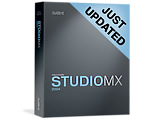|
|
Voor
een mooie website / Macromedia
Macromedia Studio MX 2004
Gestroomlijnd webapplicaties ontwikkelen met een geïntegreerde
gereedschapsset
|
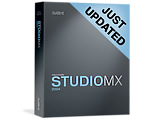
|
Macromedia Studio MX 2004 provides professional functionality for
every aspect of web development and includes the newest versions
of Dreamweaver, Flash, Fireworks and FreeHand. Studio MX 2004 is
also available with Flash MX Professional 2004.
Studio MX 2004 contains the latest versions of the leading tools
for every aspect of web design and application development.
See what's new. Web Design Features: CSS, cross-browser validation,
high-quality video, faster Fireworks, and more
Application Development Features: ActionScript 2.0, data integration,
new code editing tools, and more.
Deze pagina bevat tips en screen shots
|
Prijs bij fabrikant
- € 999,00 + BTW English
via ESD (download)
- € 999,00 + BTW English in doos
- er is ook een versie met Flash Professional
Verkrijgbaarheid
|
Macromedia Studio MX 2004 bevat
klik op de links voor de beschrijvingen op deze site
|
Inhoud Macromedia Studio MX 2004
Let op! Na registreren zijn er nog heel wat downloads
voor deze programma's.
Dreamweaver MX 2004
|
Programma en extra's
- Dreamweaver MX 2004
- HomeSite+
- ColdFusion MX 6.1 Developer Edition
- Flash Video Exporter
Documentatie
- Exploring Studio MX van 196 pagina's
- Dreamweaver API Reference van 486 pagina's in pdf
- Getting Started with Dreamweaver van 144 pagina's in
pdf
- Extending Dreamweaver van 394 pagina's in pdf
- Using Dreamweaver van 786 pagina's in pdf
- Exploring Studio MX van 196 pagina's in pdf
|
Flash MX 2004
|
Programma en extra's
Documentatie
- Flash Lite Authoring Guidelines for i-mode van 48
pagina's in pdf
- Action Script Reference Guide van 816 pagina's in pdf
- Getting Started with Flash van 66 pagina's in pdf
- Flash Lite User Guide van 22 pagina's in pdf
- Learning Flash van 122 pagina's in pdf
- Using Components van 284 pagina's in pdf
- Using Flash van 418 pagina's in pdf
|
FreeHand MX
|
Programma en extra's
Documentatie
- Using Freehand MX van 412 pagina's in pdf
|
Fireworks MX 2004
|
Programma en extra's
Documentatie
- Getting Started with Fireworks van 42 pagina's in pdf
- Using Fireworks van 302 pagina's in pdf
|
Waarvoor gebruikt men
- Studio MX 2004 At a GlanceStreamline web development with an
integrated tool set: Studio MX 2004 provides professional functionality
for every aspect of web development, all in one integrated package.
Developers can build websites and applications with Dreamweaver,
create interactive content with Flash, generate web graphics with
Fireworks, and incorporate vector graphics with FreeHand. For
developers delivering rich interactive applications, Studio MX
2004 is also available with Flash MX Professional 2004
- Industry-leading tools. Seamless cross-product integration.
Intuitive, customizable workspace. Industry-leading tools
- Studio MX 2004 includes the newest versions of industry-leading,
standards-based tools, providing professional features for every
aspect of web development
- Create sophisticated, professional sites with rich Cascading
Style Sheets (CSS) support in Dreamweaver. Design and render complicated
CSS-based layouts and designs easily and accurately. Build cutting-edge,
flexible layouts entirely in CSS and speed development with tools
that let you edit quickly, select styles easily, and control page-wide
properties precisely
- Capture attention and improve user experiences with interactive
content. Create UI and graphic elements or import content from
file formats such as EPS and PDF by using the rich text and design
tools in Flash. Animate elements with timeline and transformation
tools, and then attach logic and programmatic control with ActionScript
2.0
- Develop sites quickly with professional-quality templates and
pre-built components. Create everything from web graphics to entire
sites and applications with drag-and-drop visual tools and components
- Embrace standards and accelerate next-generation development
with XML, web services, XHTML, CSS2, ColdFusion, JSP, .NET, and
ECMAScript. Dreamweaver supports ColdFusion, JSP, PHP, ASP.NET,
and other application server technologies
- Seamless cross-product integration: Integration across the Studio
MX 2004 applications enables more efficient development of rich
web sites and applications
- Integrate design and development using all products in the tool
set. Import Macromedia Flash files into Dreamweaver, and preview
the content within Dreamweaver. Create, edit, and animate graphics
and menus in Fireworks, and then seamlessly export them to Dreamweaver
- Streamline workflow through seamless launch-and-edit capabilities
shared across the suite. Easily update bitmaps embedded in Macromedia
Flash with Roundtrip editing in Fireworks. Fireworks signature
Roundtrip support handles Dreamweaver-generated and hand-coded
server-side code, as well as nested tables
- Add rich interactivity to pages with Macromedia Flash elements,
which can be configured within Dreamweaver. Drop a Macromedia
Flash element onto a page and customize it like any tag: Set its
properties in the Tag inspector and let Dreamweaver do the rest
- Manage files more effectively across applications with shared
sites, Check-In/Check-Out, and file transfer. Fireworks and Dreamweaver
share the same check-in/check-out capabilities and can upload
and download files to a remote server with a single click
- Intuitive, customizable workspace: The Studio MX 2004 workspace
reduces design and development complexity. Consistent user interface
elements help you work more efficiently when using multiple Macromedia
Studio applications
- Locate commands and controls more quickly with the accessible
and logically arranged user interface, which maximizes usable
workspace and shows context and focus more clearly. Make educated
design decisions quickly with in-menu visual previews of text
styles, gradients, patterns and more across applications
- Increase efficiency with the Start page, available in all MX
2004 applications. Quickly open recently used files, create new
files, or access tutorials from this page, which appears when
no document is open
- Move quickly among applications, thanks to common user interface
elements such as site definitions, panel management, tabs over
multiple open documents, coding and visual preview metaphors,
and a common Property inspector
- Leverage full Unicode support to use, render, and save any font
and encoding supported by the operating system, including double-byte
character sets, across all MX 2004 applications
|
|